
PolarSync
Seamlessly sync your Polar.sh products to Framer in one click
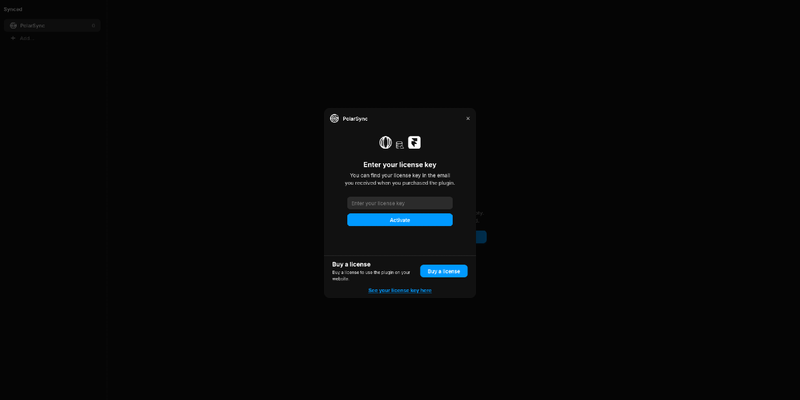
Published:
See it liveIntroduction
PolarSync connects your Polar.sh product library to Framer CMS, allowing you to import, manage, and update product data effortlessly. Choose what you want to sync, connect your Polar organization, and keep your Framer site in perfect harmony—with just one click.
Background
PolarSync emerged from the growing need for seamless integration between content management systems and design tools. As businesses increasingly rely on multiple platforms to manage their digital presence, the need for efficient synchronization between these tools became apparent. PolarSync bridges this gap by providing a direct connection between Polar.sh’s robust product management system and Framer’s powerful design capabilities.
Challenges
- Data Synchronization: Ensuring real-time, accurate product data synchronization between Polar.sh and Framer CMS.
- User Experience: Creating an intuitive interface that simplifies the complex process of data migration and management.
- Integration Complexity: Developing a seamless connection between two sophisticated platforms while maintaining data integrity.
- Scalability: Building a solution that works efficiently whether syncing one product or hundreds.
Solutions
Seamless Integration
The plugin provides a straightforward authentication process and intuitive interface for connecting your Polar.sh organization to Framer CMS. This streamlined approach eliminates technical barriers and makes the sync process accessible to all users.
Selective Syncing
Understanding that not all products need to be synced, PolarSync implements a flexible selection system that gives users complete control over which products to import. This targeted approach ensures your Framer CMS stays organized and relevant.
Real-time Updates
PolarSync maintains a live connection between your Polar.sh products and Framer designs, ensuring that any updates made in Polar are automatically reflected in your Framer projects. This automation eliminates the need for manual updates and reduces the risk of outdated information.
How it Works
- Connect to Polar.sh: Authenticate with your Polar organization using your API key to unlock seamless syncing.
- Select Products to Sync: Choose exactly which products to import—no clutter, just control.
- Single-Click Setup: One click brings your selected Polar products directly into Framer CMS. Done.
Features
Design with Live Product Data
Use Framer’s native design tools powered by real-time product data from Polar. Update once in Polar, reflect everywhere in Framer.
Customizable & Scalable
Whether you’re syncing one product or hundreds, PolarSync keeps your design system clean and current.
Built for Speed, Designed for Simplicity
Fast setup, clean integration, and full control over your content—PolarSync makes product sync effortless.
Impact
PolarSync streamlines the workflow for designers and developers by:
- Eliminating manual data entry and reducing human error
- Saving time through automated synchronization
- Maintaining consistency across platforms
- Enabling teams to focus on design rather than data management
Conclusion
PolarSync represents a significant step forward in bridging the gap between product management and design tools. By simplifying the synchronization process between Polar.sh and Framer, it enables teams to maintain consistent, up-to-date product information across their digital presence while focusing on what matters most—creating exceptional user experiences.
Website: PolarSync